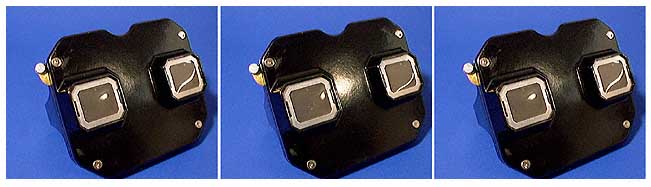
De Luma View verlichting is waarschijnlijk de eerste accessoire die voor View-master gemaakt is.
3D kijken met parallel kijken : Probeer ontspannen door het beeldscherm heen naar oneindig ver te kijken. Probeer daarna op het scherm scherp te stellen, zonder dat de ogen zelf naar het scherm kijken. Gebruik hiervoor, als hulp, de gele ovalen met stip. Als het goed is proberen de hersenen in het midden hiervan een derde ovaal te maken, welke in 3D, dus met diepte, te zien is. Het laatste stukje om helemaal scherp te zien duurt het langst. Als dit goed te zien is kan naar de afbeeldingen van de kijker gekeken worden en zal in het midden van twee linker foto's de kijker met echte diepte te zien zijn.
De volgorde van de plaatjes is Linker oog - Rechter oog - Linker oog. Dus bij normaal (parallel) kijken de 1ste en 2de foto en bij gekruist kijken naar de 2de en 3de foto. Veel succes en niet te lang, als je last van je ogen krijg ! Probeer het dan later nog eens, bv. als je niet te moe bent.
Deze en meer 3D-foto's zijn te zien op www.photo-3d.com . Copyright ©1999 by Michael Kersenbrock

